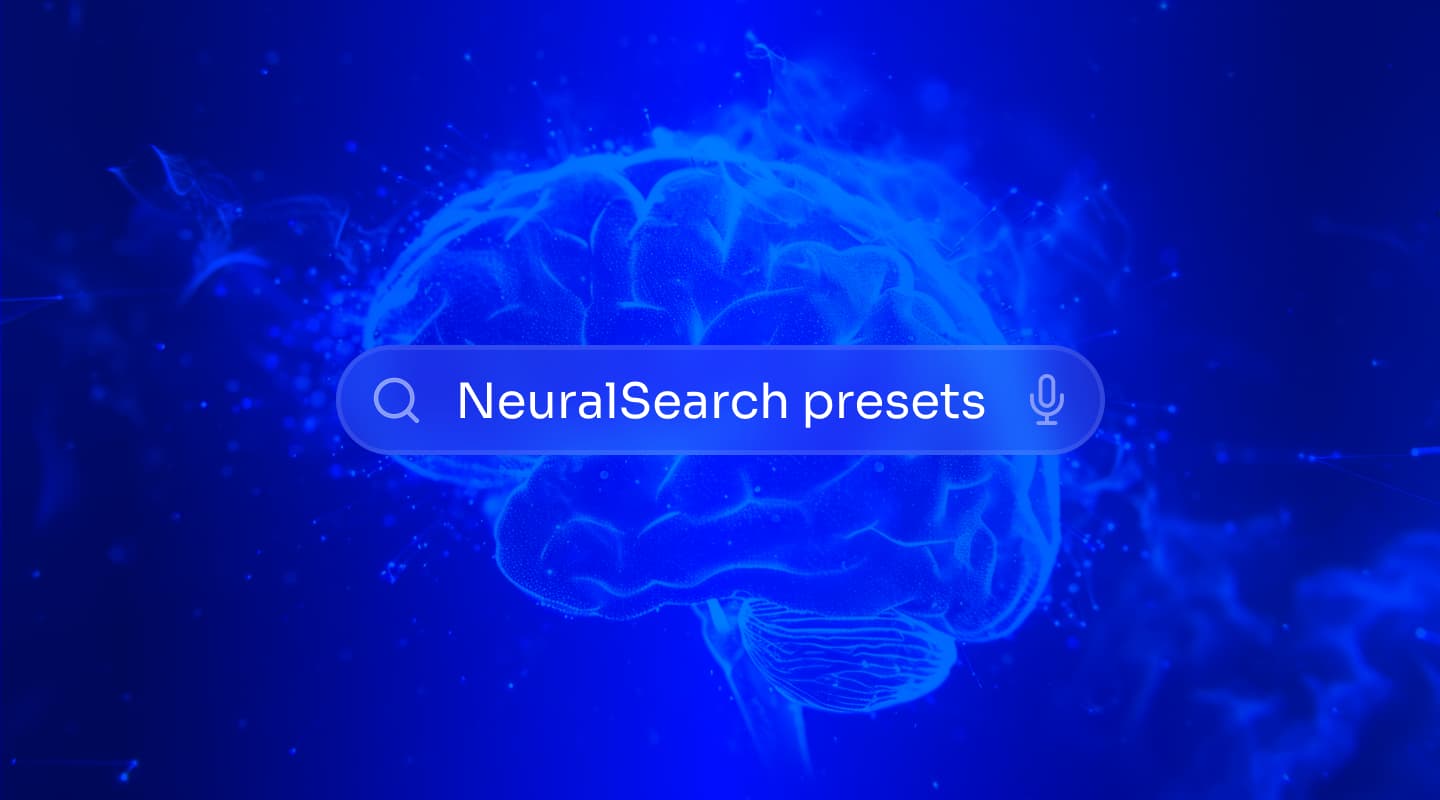Your customers expect search that just works. Accurately finding what they're looking for even when they use imperfect queries or don't know the exact terminology. Meanwhile, your business needs search that drives conversions and revenue, and keyword-driven search alone hasn’t met the mark.
Each business has unique search needs based on their catalog, customer behavior, and business goals. Traditionally, finding the right balance between keyword precision and semantic understanding required complex configuration and continuous adjustment by technical teams. Algolia's NeuralSearch Presets eliminate this complexity by giving you ready-to-use configurations tailored for common business scenarios.
Introducing NeuralSearch Presets
These presets, available to NeuralSearch customers today, let you configure NeuralSearch with a single click. You get to choose how much of a difference you want NeuralSearch to make in the rankings. Here are your choices:
| |
What it does |
When to use it |
| Default |
Blend semantic and keyword search on every query, giving priority to exact keyword matches but with semantic matches mixed in. |
When you don’t have a particular need for a different preset. |
| Conservative |
Only run semantic search on queries that wouldn’t get any results for keyword searches. |
When your search is already working as you want it and you want minimal initial impact. |
| Expanded Reach |
Only run semantic search on queries that get just a few results for keyword searches. |
When your search right now could use some work. |
| Append Only |
Run semantic search on every query, but only display the results after the keyword results. |
When you just want more results, especially if your records don’t contain enough keywords to show up in keyword query result sets. |
| Optimal Mode |
Dynamically determine how much blending between semantic and keyword search is appropriate for each query. |
When you’d like to pass off the blending logic to Algolia’s experts. |
You can also run with a custom configuration if you want to.
Why are NeuralSearch presets helpful? Here are some ways they’ll make your life easier:
- Presets fast-track implementation. It only takes one click to implement.
- Presets give you control without option fatigue. This makes it simpler to understand what’s going on with fiddling with complex configuration.
- Presets put power in non-technical hands. The configuration options are often developer-specific, but presets let the decision-makers adjust the search functionality.
- Presets enable experimentation. Gradually iterate on your search without risk before committing to a high-impact strategy.
Conclusion
NeuralSearch Presets empower businesses to adopt AI-powered search at their own pace. Are you ready to test it out? Contact us today to get NeuralSearch added to your account or get a demo to see how it can work for your business.
Starten Sie kostenlos
Die weltweit fortschrittlichste KI-SucheAI Browse
Von KI erstellte Kategorie- und SammlungsseitenAI Recommendations
Vorschläge überall auf der User JourneyMerchandising Studio
Datengestützte Kundenerlebnisse, ohne CodeMerchandising Studio
Datengestützte Kundenerlebnisse, ohne CodeAnalytics
Alle Ihre Erkenntnisse in einem DashboardUI Components
Pre-built components for custom journeys