Analytics brings math and data into the otherwise very subjective world of ecommerce. It helps companies quantify how well their resources are being spent and make the needed adjustments. Analysis based on hard data is arguably the best way to boost sales and revenue for an online business. So why is it so hard to master? Well, historically it’s been difficult to get that hard data from a website. The Internet was originally designed around sending information from servers to clients, and it didn’t prioritize flow of data in the other direction.
But search changes things. All of a sudden, a company implementing a good search engine on their website has access to keen insights about their customer base, like what they’re looking for, when they’re searching, whether they’re finding what they’re searching for, and how often searching turns into buying. It gives companies an understanding of their site’s users’ intents, and the better they can understand that, the more efficiently it can be converted into revenue. It lets the company back up business decisions with hard data, improve customer service, and reallocate precious resources to more productive endeavors.
On that front, Algolia has you covered. Our search process isn’t a black box: you get to tune it to work how your business needs it to, and you get full access to the mountain of hard data it spits out. So today, let’s dive into how you can get Algolia to produce analytical data and how you make it work for you.
Sending event data back to Algolia
The first step in gathering relevant analytics is to make sure that the data is being collected in the first place. That’s accomplished largely by sending click and conversion events to Algolia’s servers as the searches are run.
It’s fairly straightforward to implement if you’re using Algolia’s widget-based UI library InstantSearch. It comes in all sorts of flavors to fit your favorite framework, so it won’t stress out your developers too much 😊
What the data says
Let’s run through some of the pieces of data Algolia will produce for you and how you can use them.
Total users
What it is: How many unique users searched your site, distinguished by IP address.
Why it’s useful: How big is our audience? How many of our website users are actually running searches? How do changes in the amount of searchers correlate to changes in revenue brought in by the site as a whole?
Total searches and the Searches tab
What it is: How many searches (not counting searches made while the user has not yet finished typing the query) were made on this index in the selected date range, and what they were about.
Why it’s useful: What are our customers looking for? Are they finding it? Are there particular items we can highlight on our homepage to reduce friction?
No results rate and Searches without results tab
What it is: The percentage of searches that didn’t return any results.
Why it’s useful: Are there products our users are expecting us to find that we could easily sell them? What is the low-hanging fruit in improving our sales and marketing strategy?
Click-through rate
What it is: The percentage of searches where the user clicked on something, as recorded by a click event.
Why it’s useful: Are users finding what they’re searching for? How well designed is the search result display? Are our product titles, descriptions, and other displayed metadata as optimized as they could be?
Conversion rate
What it is: The percentage of searches connected to a conversion event.
Why it’s useful: Are customers actually buying what they search for? Is our search-to-checkout flow as frictionless as it could be?
No clicks rate and Searches without clicks tab
What it is: The percentage of searches that yielded results that didn’t get clicked on.
Why it’s useful: Have we filled our product inventory with items that match what customers are searching for, but that they don’t want to buy or even learn more about? Is our audience typically more serious about buying once they have invested time and energy in the search, or are they – on the whole – more flighty?
Click position
What it is: The average position of the result that got clicked on.
Why it’s useful: How well-tuned is the relevance algorithm of our search engine? Are the things people are looking for right up at the top of the search results list?
Results tab
What it is: The popularity of individual search results from your index.
Why it’s useful: What products are most popular with the customers so we can boost them? What products are the least popular with the customers so we can avoid spending more resources on them?
Filters tab
What it is: The popularity of the filters you’ve set up.
Why it’s useful: How can we improve our faceting configuration to remove friction from the search experience? What pieces of specific filterable information are important in the context of our products? What assumptions could we make to cut out an extra click for the user?
Geo tab
What it is: Location and network metrics on the searches.
Why it’s useful: Where are our users? Does physical location play into technical or architectural decisions, our physical storefront planning, or our marketing strategy?
Powering AI-driven tools with data
Not only does all that data help you make informed decisions to improve your business, but it also helps you power AI-driven tools that do a lot of the heavy lifting for you.
NeuralSearch
This is Algolia’s new search algorithm that can go deeper than just matching what the user was searching for by keyword. This algorithm, given enough training data, can understand the concept behind the search, and serve semantically related and relevant but technically distinct results to the user.
Recommend
This is the AI that analyzes what items users have interacted with via click or conversion events and comes up with a list of relevant suggested items for the current user to view. In an ecommerce context, that means using what users have bought before to generate a “Frequently bought together” list.
Personalization
This is the AI that figures out what kind of search result a particular user might be expecting and serves a custom list of results just to them. Especially in larger, more disparate datasets, certain search results could be technically equally relevant to a particular query but completely semantically different. For example, the query “harry” in a bookstore is just as likely to return the Harry Potter series as it is a Harry Truman biography, but knowing this particular user tends to prefer nonfiction helps to push the more personally relevant result to the top of the list.
Dynamic Re-Ranking
Searches don’t happen in a vacuum; there’s a whole world of context going on outside that could affect what your users are expecting to find (consider what a drugstore customer would expect to see for the query “mask” pre- and post-COVID). This AI finds large and small trends among your users and adjusts the priority of the individual results by their popularity, making sure that statistically your users are always getting served first what they’re most likely to be searching for, regardless of what’s influencing their expectations.
Query Categorization
This AI figures out what product category the user is likely to be searching in given their query, and gives you the tools to include more categorically-related products in the search results, suggest filters to narrow down the search, and customize the way your search experience looks or works for different types of shopping.
Query Suggestions
This AI pulls from analytics data to suggest relevant queries before the user is even done typing them. This is proven to dramatically speed up search experiences, especially on mobile, leading to higher click and conversion rates.
Collect data from day one – no excuses
With so much data in hand to make business decisions and train helpful AI models, there’s absolutely no reason not to be collecting analytics data from day one. For more information about how a marketing or sales manager might view analytics, click here.
Don’t hesitate to get in touch and share your questions and feedback! Shoot us a message over on Discourse to get a hold of our engineers and support staff.
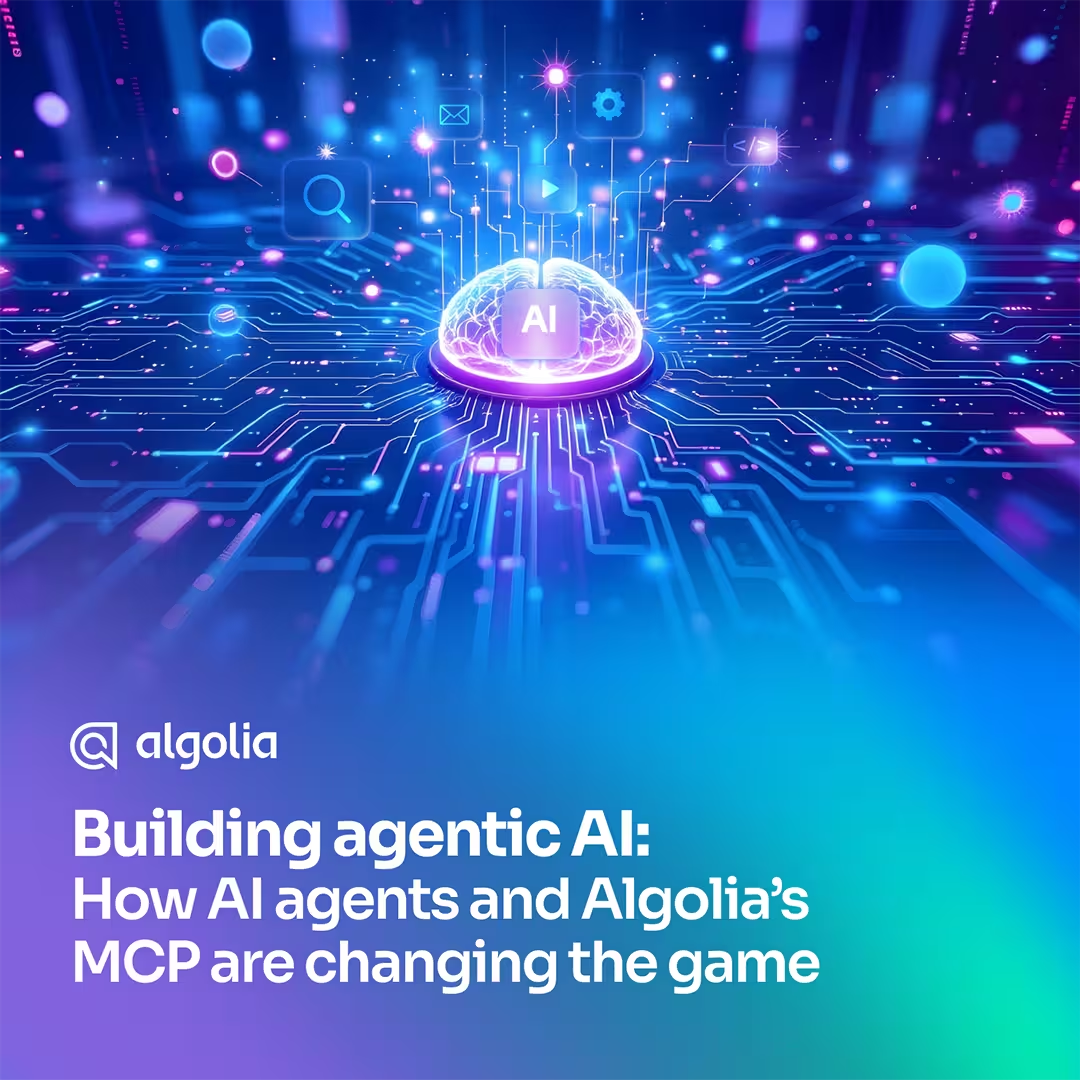

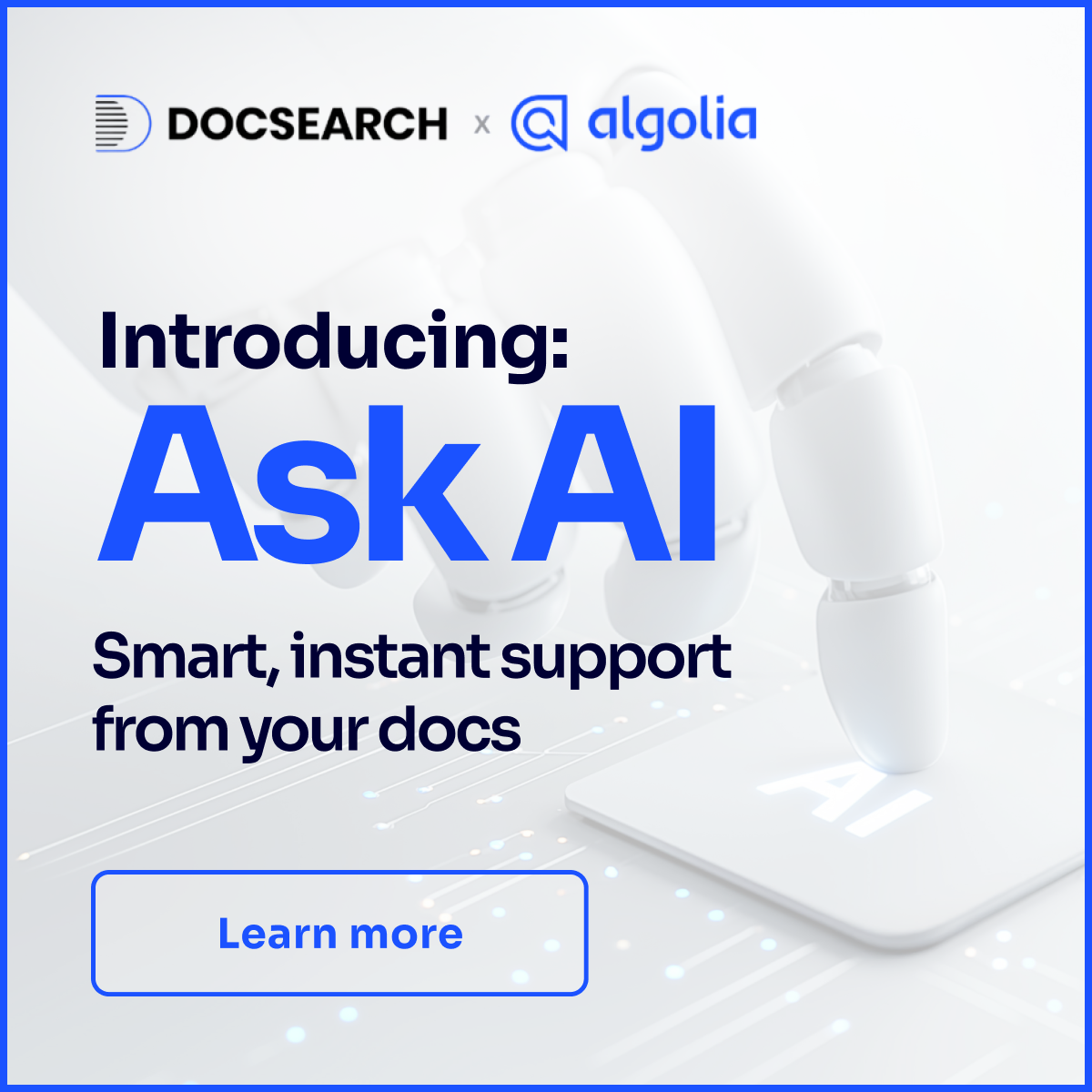
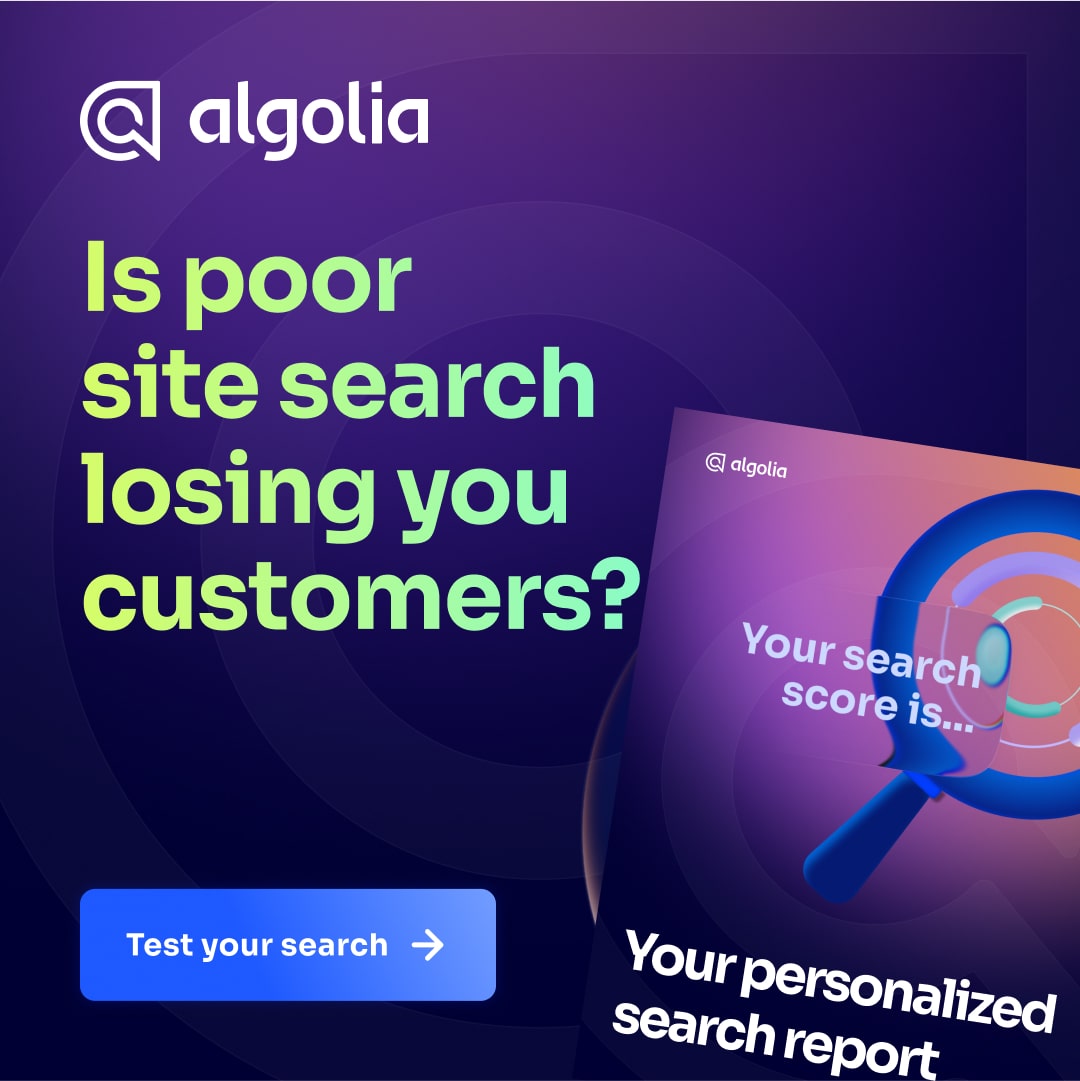


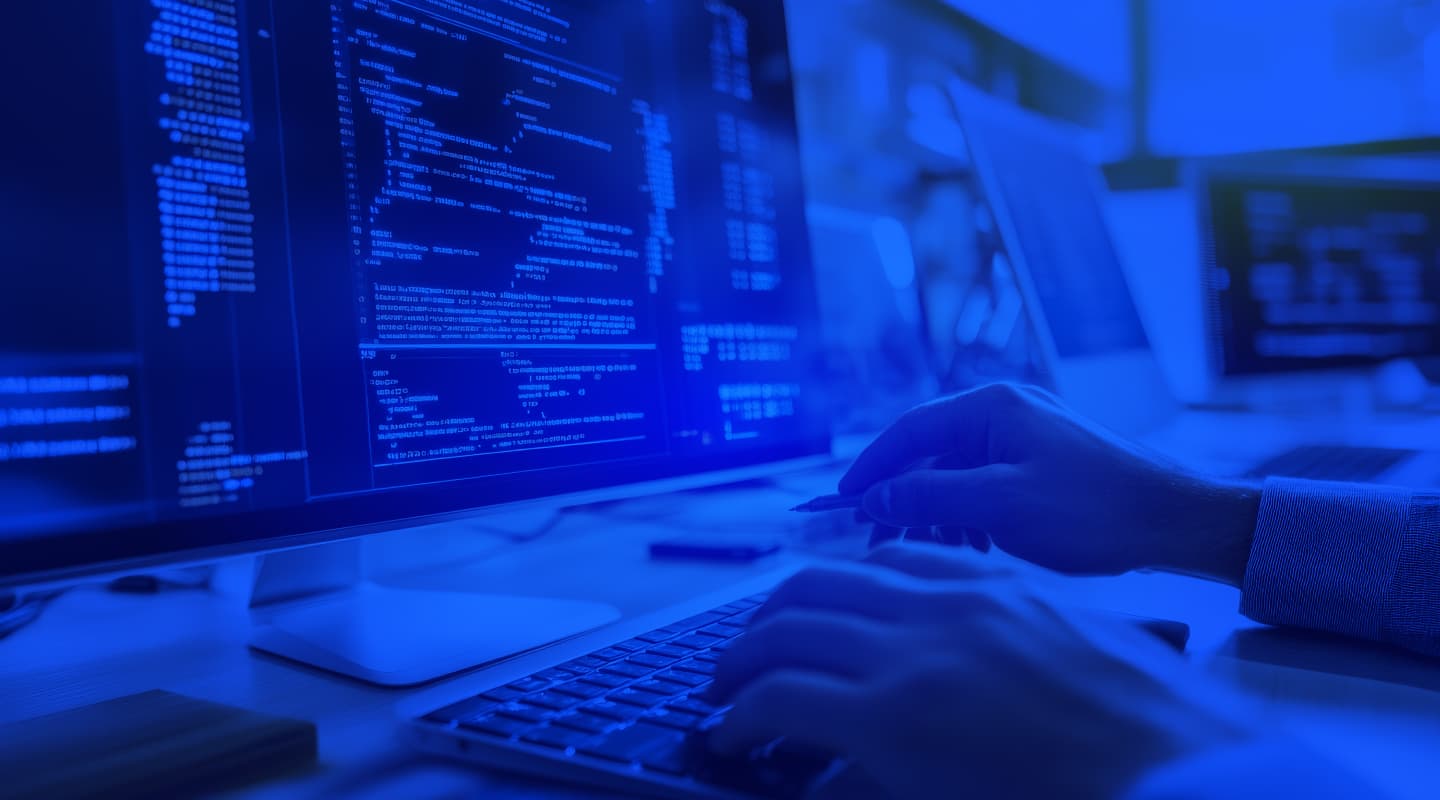




.avif)