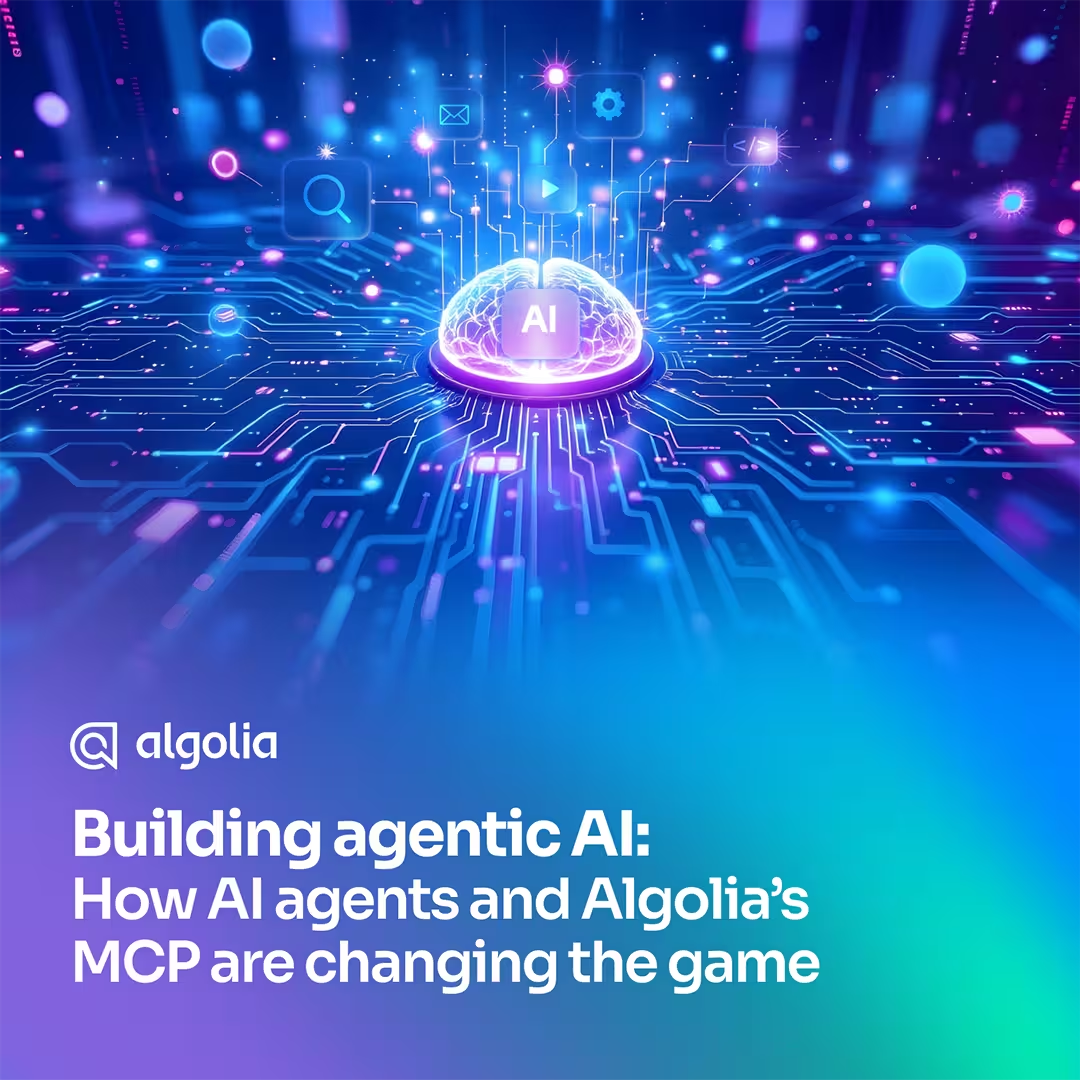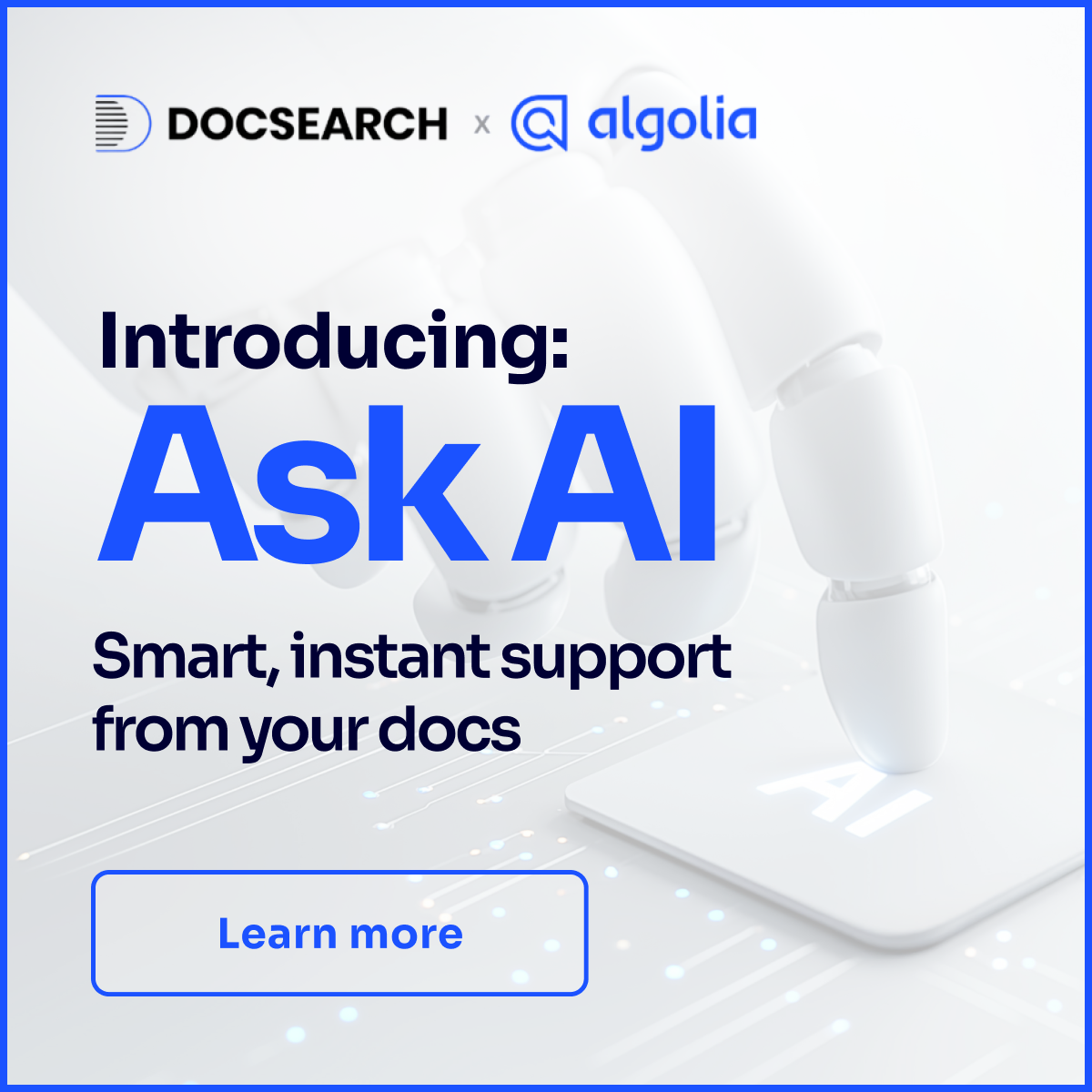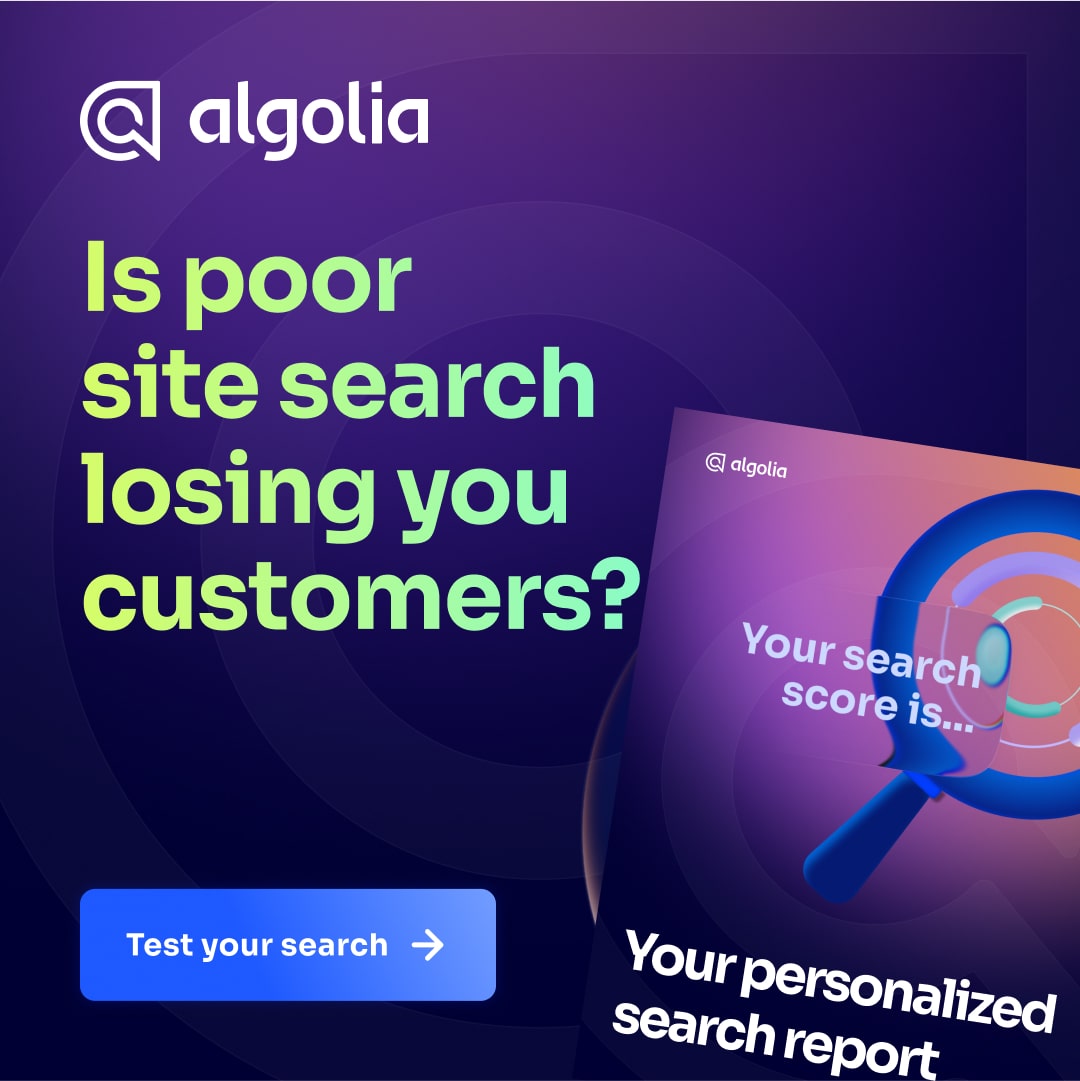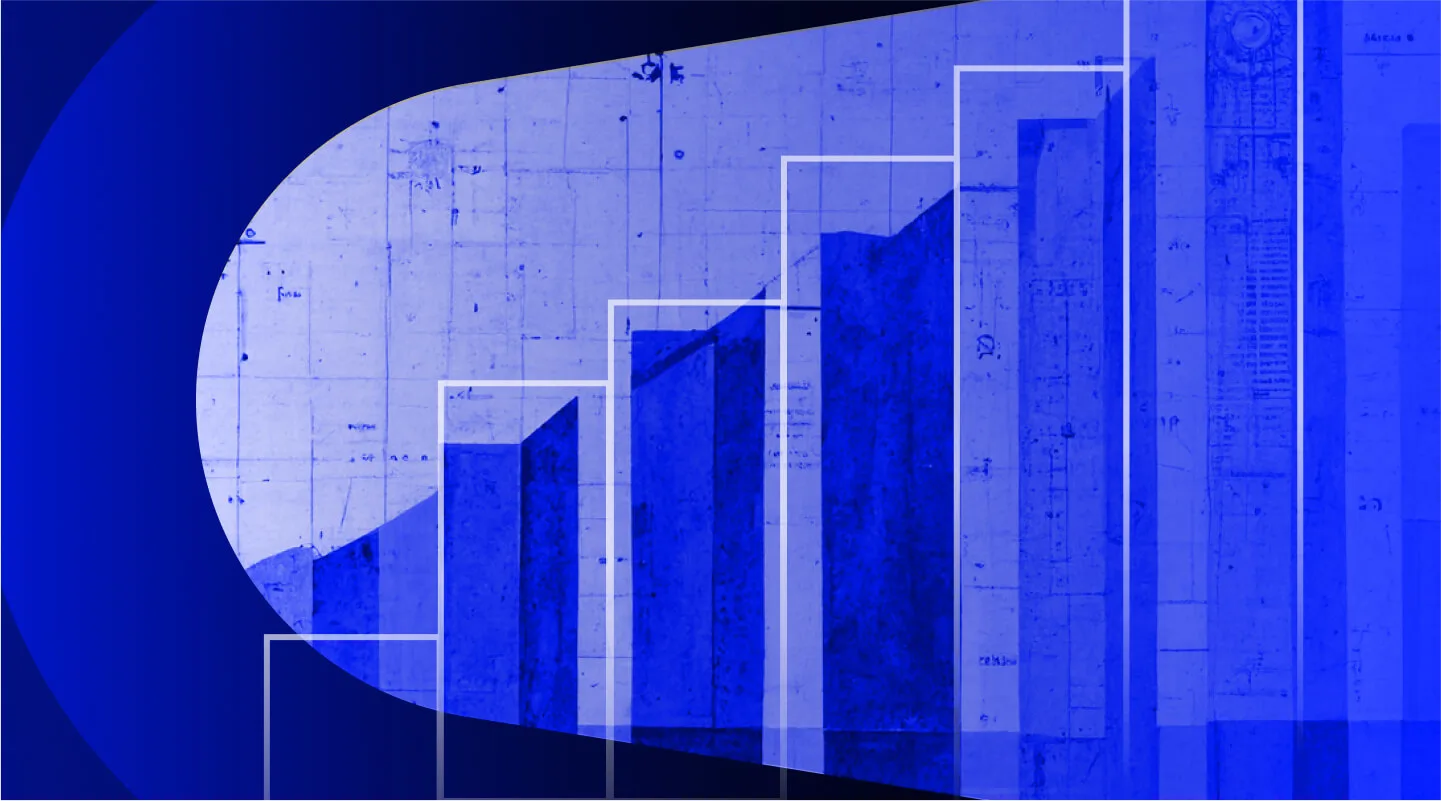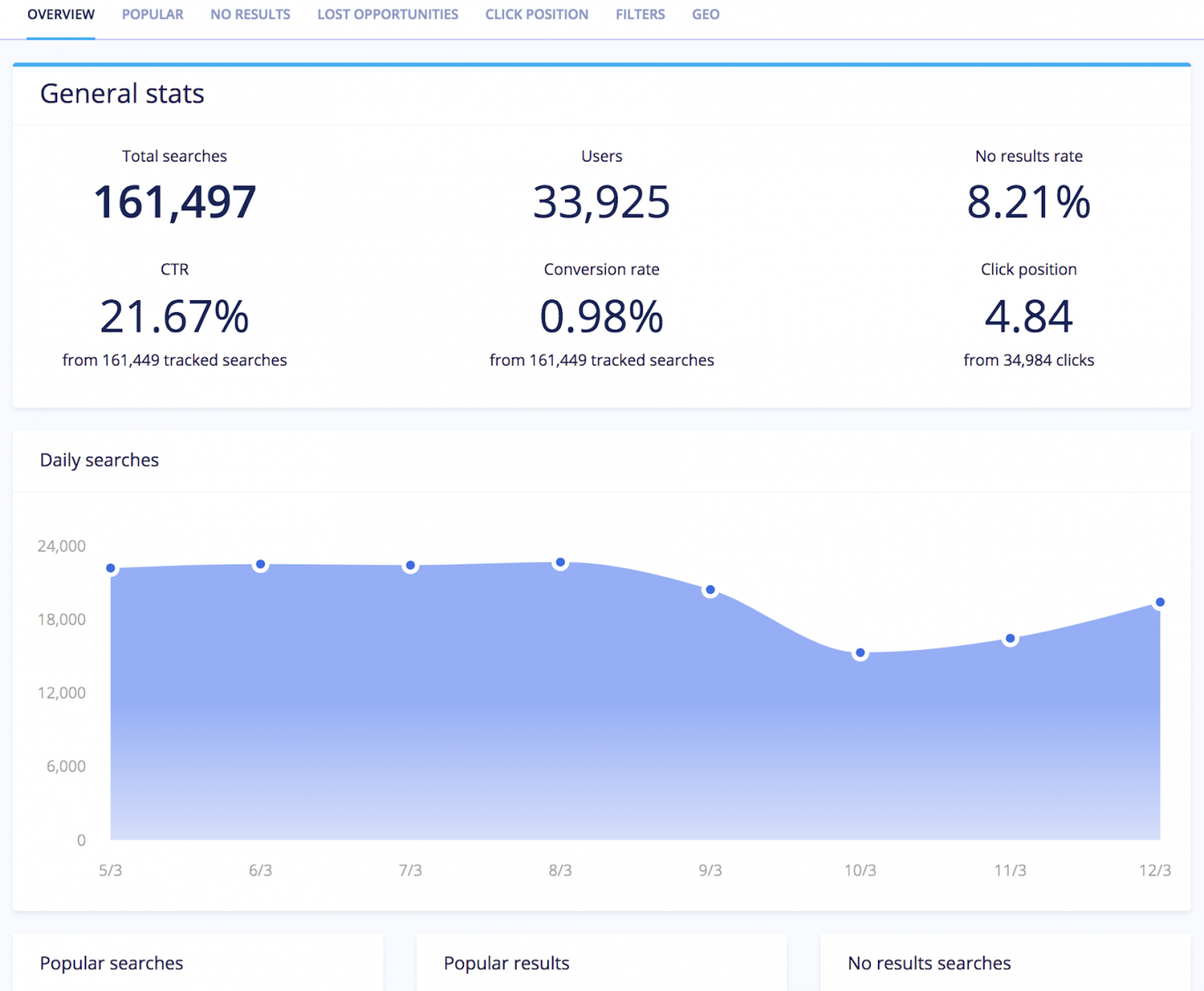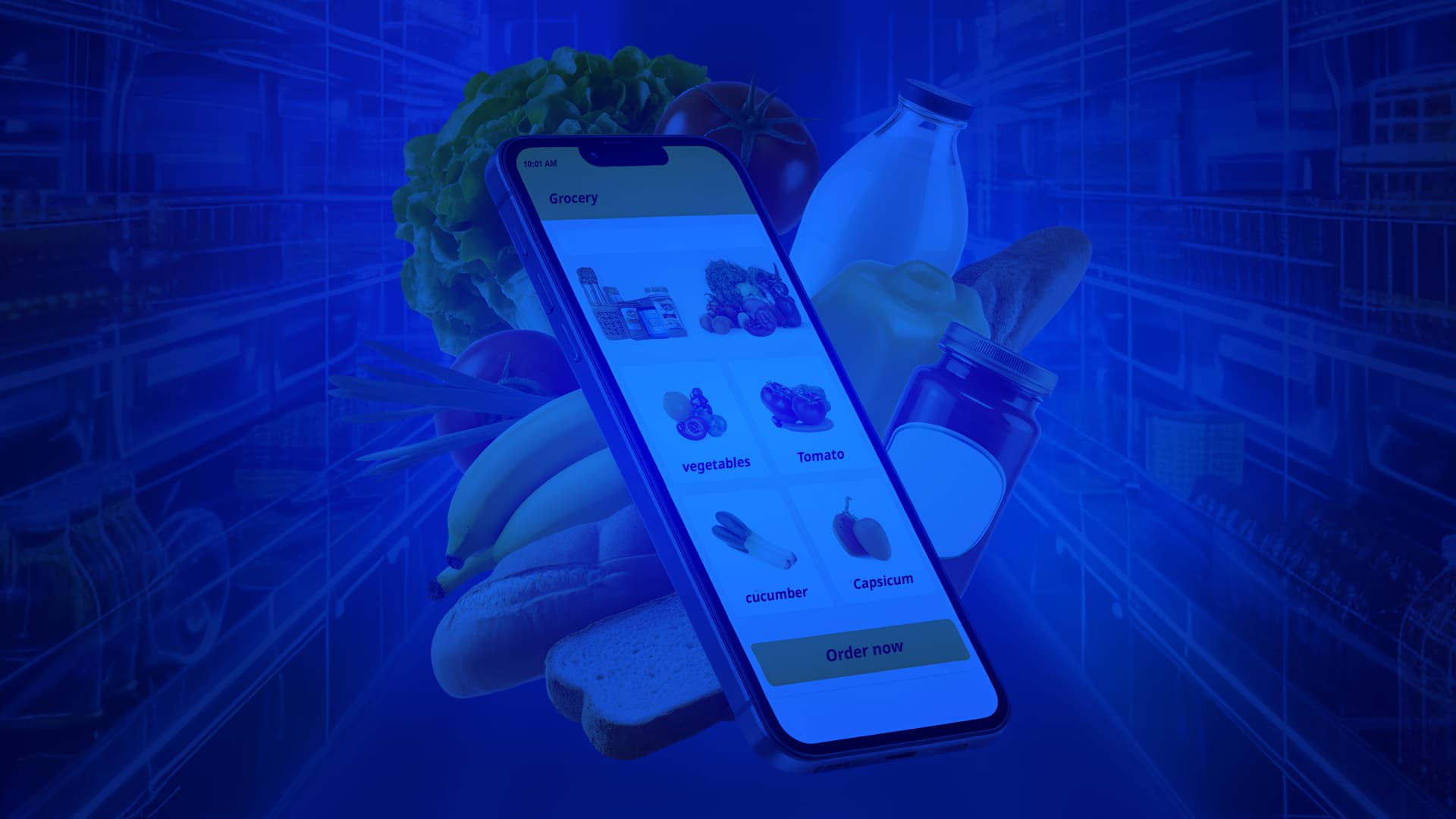Have you ever wished you could read your customers’ minds to find out what they want or need?
Of course you have.
Now imagine being able to put that superpower to use to improve your search engine performance with actionable insights, resulting in, ultimately, a ginormous boost in revenue.
You don’t need a cape or Kryptonian origins for this one. In fact, the answer lies right in front of you. It’s all in your user search analytics from your site search tracking. Those quantitative data points and stats about your website visitors (or folks using your apps) that you read in your monthly site search reports are the key to juicing your content strategy and website performance.
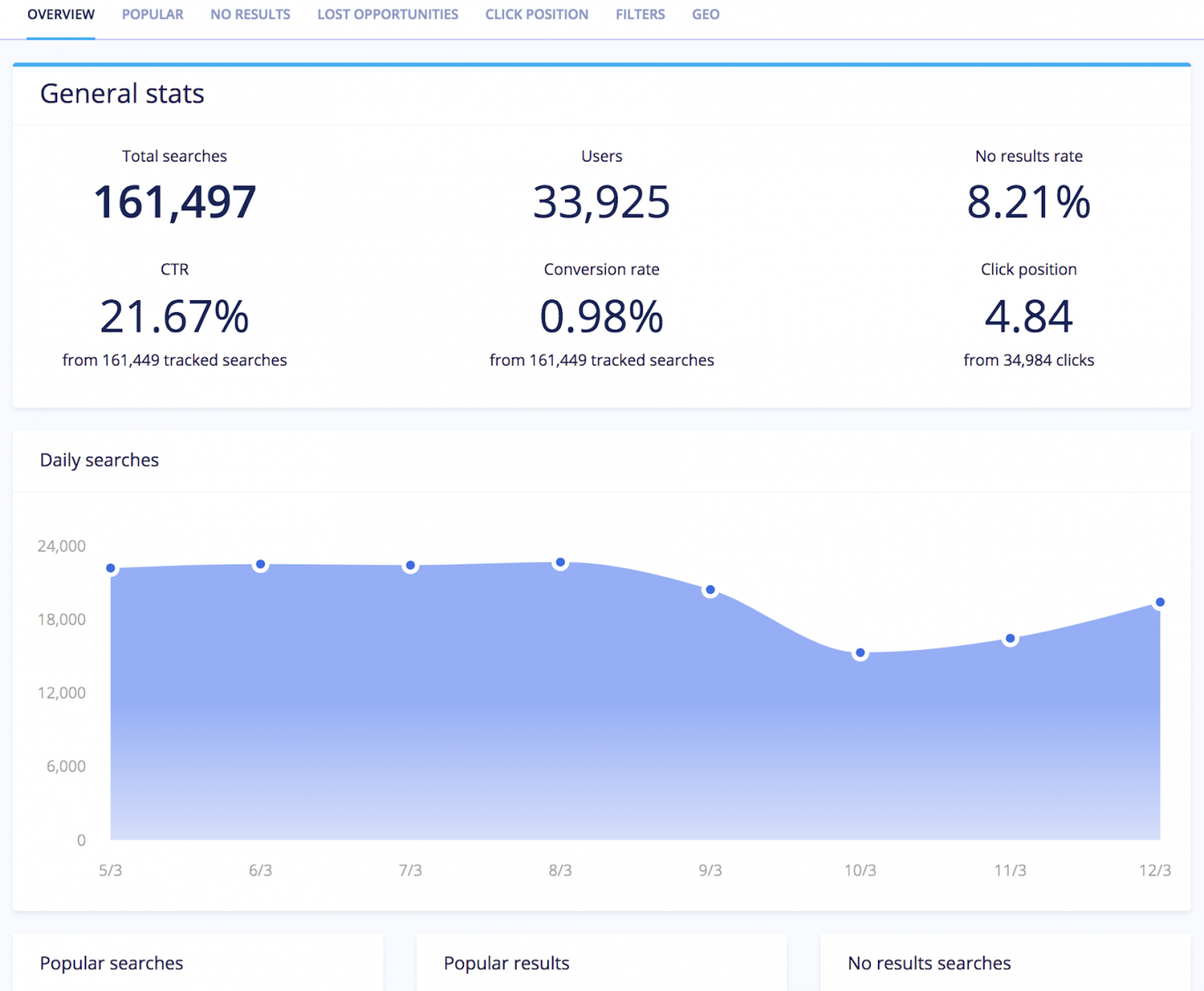
What are user search analytics?
User search analytics are detailed data that enables you to accurately analyze how potential customers search for products on your site. It helps you understand exactly what they want when they reach your site homepage or landing page, then enter a search query, and, most importantly, whether they manage to find and purchase it or otherwise register a conversion.
Example: Your company is a high-end clothing brand and a shopper is searching your ecommerce site for winter clothes. The search box is their first port of call. They enter a search term such as “wool scarf,” peruse the search engine’s choices, and arrive on a product detail page.
The steps taken to complete this search (and every other search) become part of your library of potentially useful user search data. With this key information that aids understanding of how your search functionality is working, you can then ensure that the right things are happening for your site or mobile app shoppers.
Why are they important?
User search analytics aren’t just a nice-to-have; they’re vital because they allow your product teams to find out:
- What customers are searching for: winter clothes, weekend getaways, home decor
- Which search terms they’re using: size 10 winter boots, 2-bedroom flat in Manhattan, blue bedroom lamp
- Which search terms result in the most sales: Nike shoes size 10 black, red dress medium size, new Tesla car model
- Which items they can’t find while searching: black jeans xxl, vinyl records vintage
So your collected site search data provides you with the makings of a comprehensive overview of your user experience and engagement.
You can then use analytics to take swift action to address any inconsistencies or irregularities, such as popular searches that generate no results and thereby frustrate the heck out of your shoppers.
In order to take that critical step, however, you need a search data analytics software tool that lets you monitor your key indicators and model your user behavior.
Benefits of leveraging user search analytics
Knowing how your users think and what they want has its obvious advantages. Among other things, you can:
1. Discover unexpected patterns
The proverb “Knowledge is power” rings true when you have reams of user search analytics data at your fingertips. Discovering how your users interact with elements on your site and the ways they search your web pages gives you a detailed snapshot of their in-the-moment needs and desires.
At times, you may be surprised by what you find out about a particular search when you dig into the nitty-gritty of a site search analysis. Search patterns are in effect works of art, and examining your sites’ twisting and turning user journeys can help you uncover exactly what people want to see on their search results pages. Knowing that definitively, you can then provide more of it.
2. Confidently make the right decisions
We all know how tough decision making can be, both in our personal and professional lives. What if you could effortlessly make the right decisions without hemming and hawing?
With data-driven user analytics, you can. It takes the guessing out of the equation…in your professional life, at least.
Being able to pinpoint your customer needs is the key to making those right decisions. For example, if you’re putting together a strategy to improve your conversion rate for next quarter, identifying the most popular and trending searches on your site is pivotal to measuring your success and ordering surplus stock. Similarly, discovering which searches deliver no search results indicates where you could expand your offerings.
3. Reduce your bounce rate
If your users can’t find what they’re searching for, they’ll leave. It’s that simple. However, with search analytics at your disposal, you can identify the specific reasons why they’re clicking away and prevent that whole negative scenario.
This all has to do with relevancy, and improving it is one of the key benefits of leveraging user search analytics. It can’t be said enough: once you know what your users want, you can make the changes to satisfy them in their searching and fulfill their buying desires. It’s a good bet that utilizing site search analysis to find out exactly what they want is going to help you keep them on your site.
For example, if you’re a sports shoe retailer and you determine that many of your site visitors are searching for an indie trainer brand that’s not available on your site, you can take action by stocking up on it. When they see that you carry it, they may add it to their cart, and then not stop there — they may also be open to looking at add-ons.
4. Boost engagement (and returning visitors)
When prospective customers land on your site, thanks to the first-rate search experiences they’ve enjoyed on sites like Google and Amazon, they expect no less than a smooth journey. They intend to find what they want quickly and without hassle.
This is where your user engagement efforts come in. You need to be able to naturally keep people engaged — wanting to stay on your site — so that they can succeed in their searching and then continue to browse.
User search analytics illuminate your user journeys so you can make modifications that are meaningful to searchers and deliver an exceptional customer experience. It makes sense: people who have great search experiences on your site are more likely to come back!
5. Supercharge your ROI
Hitting KPIs is always tough — that’s the nature of doing business online. You can, however, make your business decisions easier by going beyond guessing. Again, it comes down to solid search data. Without user data, how will you know what customers want? Search data highlights the gaps, plus shows you exactly what people want and buy the most, and how they navigate their way to it. In short, delivering great search, plus the products and services your users want, is a sure-fire way to get better returns and drive your revenue to new heights.
How to leverage your user search analytics
All those definitive data-science benefits sound great, don’t they? And you can get there. From a functional standpoint, it requires doing a few things to get the best out of your user search analytics:
1. Focus on search relevance
This is how you’re going to be able to drive the most ROI from your user search analytics. By improving search relevance, you can create preferred experiences for your users so that they can quickly find what they want and get to it without further ado.
Relevant results don’t just keep people on your site; they encourage them to buy, stick around longer, and come back on a regular basis.
2. Say yes to “No results”
With an analytics platform, it’s not always about what your site supplies but what it doesn’t. Take a deep dive and find out which searches leave your users wanting more or abandoning your site. This is truly valuable business intelligence that can make or break your metrics.
Then consider optimization: applying your internal site search data to enhance searches for your products or services (as well as your site navigation, if applicable). This one step of adding relevance could easily increase your user engagement levels and generate higher revenue.
3. Make friends with spelling mistakes and synonyms
When a searcher is in a hurry, their intended words don’t always end up fully formed in the search bar. To get around that problem, you can optimize your search bar to pick up obvious spelling mistakes (for example, Carribean dress or Spanish grammer book) to accurately decipher your user intent and thereby enable a smooth, continuous visitor journey.
One of the most fascinating (irritating?) aspects of the English language is that there are so many words that are (correctly or incorrectly) interchangeable. Sick and ill. Jealous and envious. The list goes on.
This is also true with names of products and services people search for, particularly among different countries. For example, some shoppers search for a sweater while others search for a pullover. Ensuring that a full range of terms are added as tags to product names helps deliver a quick, hassle-free search experience.
Read your customers’ minds
Ready to unlock the business value of your internal site search analytics?
It’s easy with Algolia analytics. Our search solution lets you tune in to your active users’ desires and then implement data-driven decision-making to improve the search experience, which can thereby improve your search metrics and prod your profitability.
With Algolia’s advanced analytics tool, you can:
- Uncover surprising and significant search trends in your analytics reports
- Identify your top searches and search strings that aren’t generating results
- See exactly where users are clicking in their site search results, how frequently they click on a search result, and, of course, what you care about most: what percentage of searches are leading to high click-through rates and conversion
- Configure your search settings to address the issues holding your shoppers back
Now for the call to action: Want to understand your users and their needs better — and improve your site usability and customer retention — with the right expert analytics help? We’re betting you do. Contact our team and we’ll get you expertly set up to analyze your internal search data for a professional-level upgrade of your site or app.